


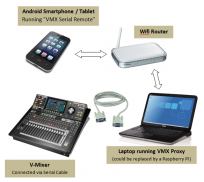





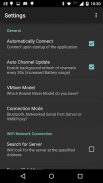



VMX Serial Remote for V-Mixer

คำอธิบายของVMX Serial Remote for V-Mixer
An application to control a Roland V-Mixer Mixing Desk.
This app connects to the Mixer's RS232 port through an inexpensive RS232 Bluetooth Adaptor or a PC/RaspberryPI running a free small background program (VMXProxy - see http://goo.gl/iUfjW).
Bluetooth is simplest to set-up but has range limitations. WiFi has much better range and allows multiple users access.
Roland offer an iPad App to control the mixer, but this uses the USB port preventing USB recording, it also is 1:1 only allowing one user to alter the mixer settings. This app runs on Android (phones or tablets), allows multiple users to control feeds (e.g. Musician's controlling their own monitor mixes), and has a considerably simpler user interface.
VMX Serial Remote is not endorsed by Roland, and is not an official Roland product. It was written by a Sound Technician looking to solve a problem, and is provided free of charge. By use of a PC and the VMX Proxy script (freeware - available at the listed website) you can simulate a mixer so that you can evaluate the application, before you invest in any connection hardware.
Features...
- Automatic Synchronisation to the Mixer (poll status every 10 seconds)
- Quickly Set/Clear MUTE buttons, Adjust Fader levels
- Select which inputs are listed
- Display MUTE status, Fader values, Channel names, numbers, and connections
- Can connect via Bluetooth (using RS232 adapter)
- Can connect via WiFi through free VMXProxy Window/Linux application (autoruns no user interaction required)
- Multiple connections to the Mixer, each with potentially different access rights
- Musicians can control their own Monitor Feeds
When selecting a Channel, you can adjust...
- AUX Send Settings (guarded to prevent accidental adjustment)
- Enable/disable of +48v Phantom Power (guarded by lock)
- Gain Value, Pad Setting (guarded by lock)
- enable/disable of EQ and Phase (guarded by lock)
See the website for usage information, and how to get yourself set up.
ประยุกต์ใช้ในการควบคุมโต๊ะ Roland V-ผสมผสม
app นี้จะเชื่อมต่อกับพอร์ต RS232 มิกเซอร์ผ่านราคาไม่แพง RS232 บลูทู ธ อะแดปเตอร์หรือ PC / RaspberryPI การรันโปรแกรมที่พื้นหลังขนาดเล็กฟรี (VMXProxy - ดู http://goo.gl/iUfjW)
บลูทู ธ ที่ง่ายที่สุดที่จะตั้งขึ้น แต่มีข้อ จำกัด ในช่วง อินเตอร์เน็ตไร้สายมีช่วงที่ดีมากและช่วยให้เข้าถึงผู้ใช้หลายคน
Roland มี App iPad ในการควบคุมการผสม แต่นี้ใช้พอร์ต USB ป้องกันการบันทึก USB มันก็เป็น 1: 1 เท่านั้นที่ช่วยให้ผู้ใช้คนหนึ่งที่จะปรับเปลี่ยนการตั้งค่ามิกเซอร์ app นี้รันบน Android (โทรศัพท์มือถือหรือแท็บเล็ต) ช่วยให้ผู้ใช้หลายคนในการควบคุมการฟีด (เช่นนักดนตรีผสมการควบคุมการตรวจสอบของตัวเอง) และมีอินเตอร์เฟซผู้ใช้ที่เรียบง่ายมาก
VMX อนุกรมระยะไกลไม่ได้รับการรับรองโดยโรลันด์และไม่ได้เป็นสินค้าที่มีความโรลันด์อย่างเป็นทางการ มันถูกเขียนโดยช่างเทคนิคเสียงมองในการแก้ปัญหาและให้บริการฟรี โดยการใช้คอมพิวเตอร์และสคริปต์ VMX หนังสือมอบฉันทะ (- ฟรีแวร์ที่มีอยู่ในเว็บไซต์ที่ระบุไว้) คุณสามารถจำลองผสมเพื่อให้คุณสามารถประเมินใบสมัครก่อนที่คุณจะลงทุนในฮาร์ดแวร์เชื่อมต่อใด ๆ
คุณสมบัติ ...
- การประสานข้อมูลอัตโนมัติเพื่อมิกเซอร์ (สถานะการสำรวจทุกๆ 10 วินาที)
- ปุ่มตั้งได้อย่างรวดเร็ว / Clear MUTE, ปรับระดับเฟดเดอร์
- เลือกซึ่งปัจจัยการผลิตที่มีการระบุไว้
- จอแสดงผลสถานะ MUTE ค่าเฟดเดอร์ชื่อช่องตัวเลขและการเชื่อมต่อ
- สามารถเชื่อมต่อผ่านบลูทู ธ (ใช้อะแดปเตอร์ RS232)
- สามารถเชื่อมต่อผ่าน WiFi ผ่านการประยุกต์ใช้ VMXProxy หน้าต่าง / Linux ฟรี (Autoruns ผู้ใช้ไม่จำเป็นต้องใช้)
- การเชื่อมต่อหลายมิกเซอร์แต่ละคนมีสิทธิในการเข้าถึงที่แตกต่างกันที่อาจเกิดขึ้น
- นักดนตรีที่สามารถควบคุมตรวจสอบฟีดของตัวเอง
เมื่อเลือกช่องทางที่คุณสามารถปรับ ...
- ช่องต่อ AUX ส่งการตั้งค่า (เตรียมพร้อมเพื่อป้องกันไม่ให้ปรับโดยไม่ได้ตั้งใจ)
- เปิด / ปิดการใช้งานของ + 48V Phantom เพาเวอร์ (รักษาโดยล็อค)
- กำไรจากค่าการตั้งค่า Pad (รักษาโดยล็อค)
- เปิด / ปิดการใช้งานของ EQ และเฟส (รักษาโดยล็อค)
ดูเว็บไซต์สำหรับข้อมูลการใช้งานและวิธีการที่จะได้รับการตั้งค่าด้วยตัวคุณเอง

























